
User Manual WOW How COOL.com

WOW How COOL.com 5W with MicroSD (TF) card
Output Power: 5W
Frequency range: 80Hz ,18KHz
Power supply: Rechargeable Lithium battery I USB power
Impedance: 20hms
Size: 52mm x 59mm
Weight: 285g / 8oz
|
INSTRUCTIONS: When you use a memory card (Micro SD)
1. Insert the memory card in the slot of the unit and turn the side switch to “Micro SD”(TF). The LED will glow green. Hold down the V+/ V- buttons to regulate the volume and press the buttons I<< / >>I briefly to go to the next / previous song. Press the >II button briefly to pause or restart the music. When the unit is not in use, Please turn the side switch to the "OFF" position. NOTE: The memory card must have FAT or FAT32 format. |
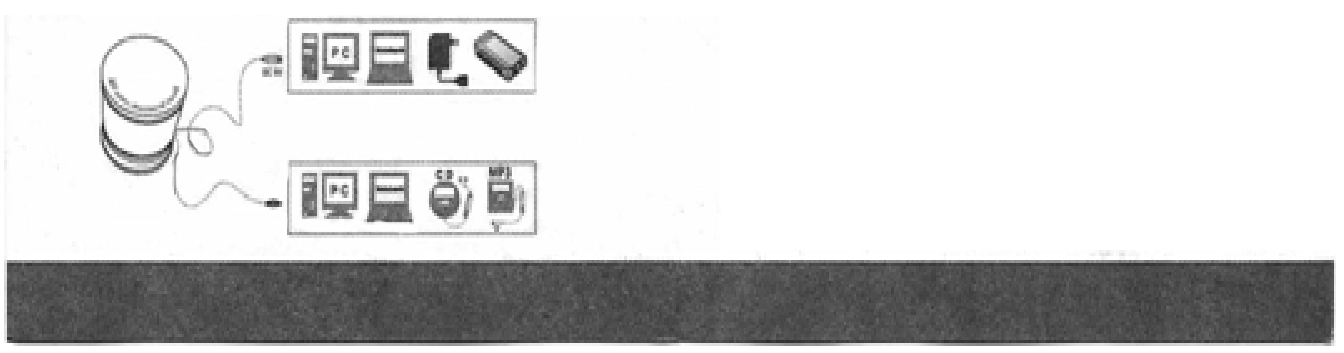
|
When you use external Sources: 2. Connect the Mini USB cable to the unit, then connect the 3.5mm audio cable to the sound source: PC, laptop, MP3 player, mobile phone, radio, IPad, etc... Turn the switch to the "ON"-"SPEAKER" position to listen to the music from the sound used. If you do not wish to continue using the unit, Please turn the switch to the "OFF" position. "BIG USB IS TO CHARGE UNIT ONLY." DO NOT CONNECT USB to COMPUTER AND PLAY UNIT AT THE SAME TIME. |
|
Recharge Battery: 3. When the LED blinks red and the sound begins to weaken, this means that the battery needs recharging. Please turn the side switch to the "OFF" position and then connect the USB cable to the PC, laptop or DC adapter to recharge the unit until the LED turns-green. The battery will then be fully charged when light is green, could take 1hr or more.DO NOT OVER CHARGE THE UNIT."BIG USB IS TO CHARGE UNIT ONLY." |
Precautions:
1. Remove the protective film from the bottom of the speaker while leaving the gel attached
to the speaker. Keep the protective film and reapply it when not in use.
2. Your WOW How COOL will work by placing it on any clean, hard, and flat, surface. Every
placement will create a new sound! Have fun experimenting to find the optimum placement
within the room for the application you intend to use the WOW How COOL for.
3. Lightly press the top side of the speaker to achieve a better connection between the gel
and the sound surface.
4. Connect the cable according to the Connection Diagram.
5. Do not attempt to open or disassemble this product.
6. It is normal for the speaker to get slightly warm after prolonged use or high volume usage.
7. To clean the gel, use a wet cloth to gently remove any dirt.
Do not get water into the WOW How COOL.
JUST HAVE FUN with the “WOW How COOL”